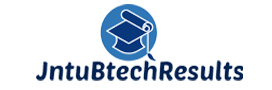JNTUK Revaluation/Recounting apply Online Procedure : The Jawaharlal Nehru Technological University Kakinada (JNTUK) offers a Revaluation/ Recounting/ Challenge valuation facility to students who are not satisfied with their marks in a particular subject. The revaluation process involves checking the answer script again by a different set of examiners, while the recounting process involves counting the number of marks awarded to a student again. JNTUK Procedure To Apply For RC/ RV through online, JNTU Kakinada candidates have to apply directly for Revaluation/ Recounting / Challenge Valuation for UG/ PG Courses Payment by online.
JNTUK Revaluation/Recounting Application Fee
The application fee for revaluation is Rs. 1000 per subject and the application fee for recounting is Rs. 100 per subject and Challenge Valuation Rs.10,000/- per subject. The last date to apply for revaluation/ recounting/ challenge valuation is usually 30 days after the results are declared.
Once you have submitted your application, you will receive an e-receipt/remittance (PAP) form. Keep this form safe as it will be required if you need to track the status of your application or if you need to make any changes to your application.
The results of revaluation/recounting/challenge valuation will be declared within 45 days of the last date of application.
JNTU Kakinada Revaluation/ Recounting/Challenge valuation apply procedure
- To Apply for JNTUK Revaluation/Recounting/Challenge Valuation
- Select on “Educational Institutions” Icon.
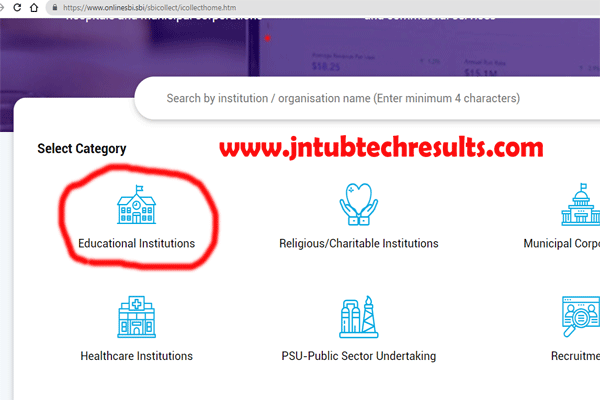
- Type “JNTU Kakinada” at Category: Educational Institutions and Click on “REGISTRAR,JNTU KAKINADA EXAMS A/C (OPT BY REGIST“
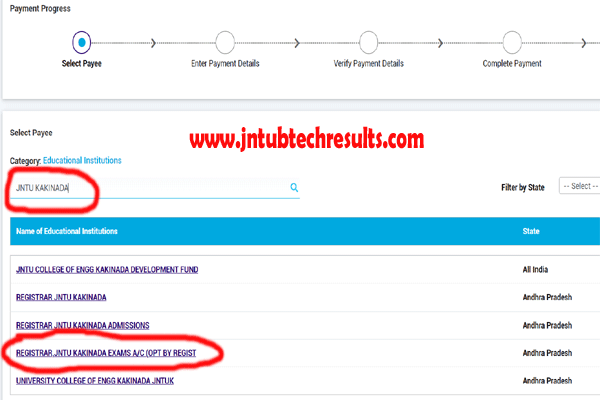
Select Payment Category:
- JNTUK CHALLENGE VALUATION FEE
- JNTUK REVALUATION FEE
- JNTUK RECOUNTING FEE
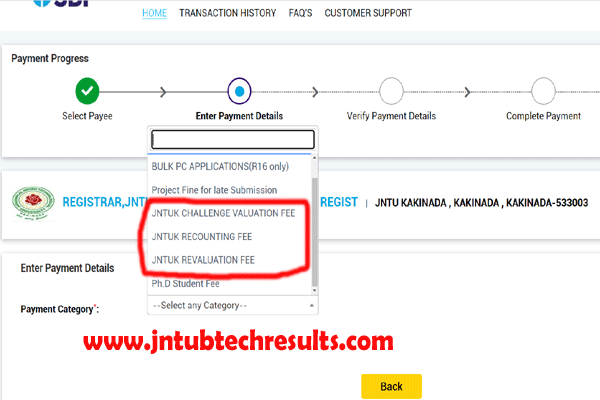
- Enter Hall Ticket Number & Subject code
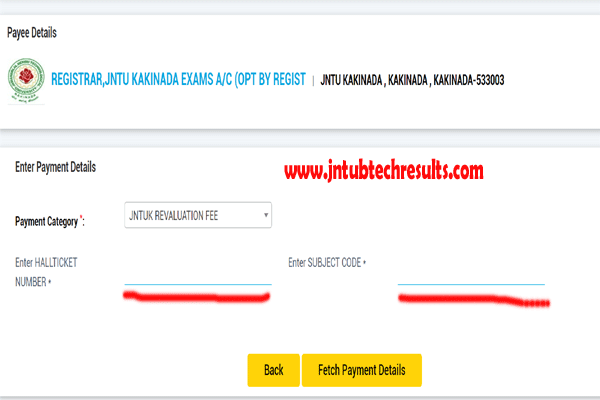
Please check the Hall ticket number and Subject Code before clicking the fetch payment details.
- The student can apply for either Revaluation (or) Recounting (or) Challenge valuation only.
Please enter your contact number, E-mail id, Name, Date of Birth & Mobile Number. This is required to reprint your e-receipt / remittance(PAP) form, if the need arises.
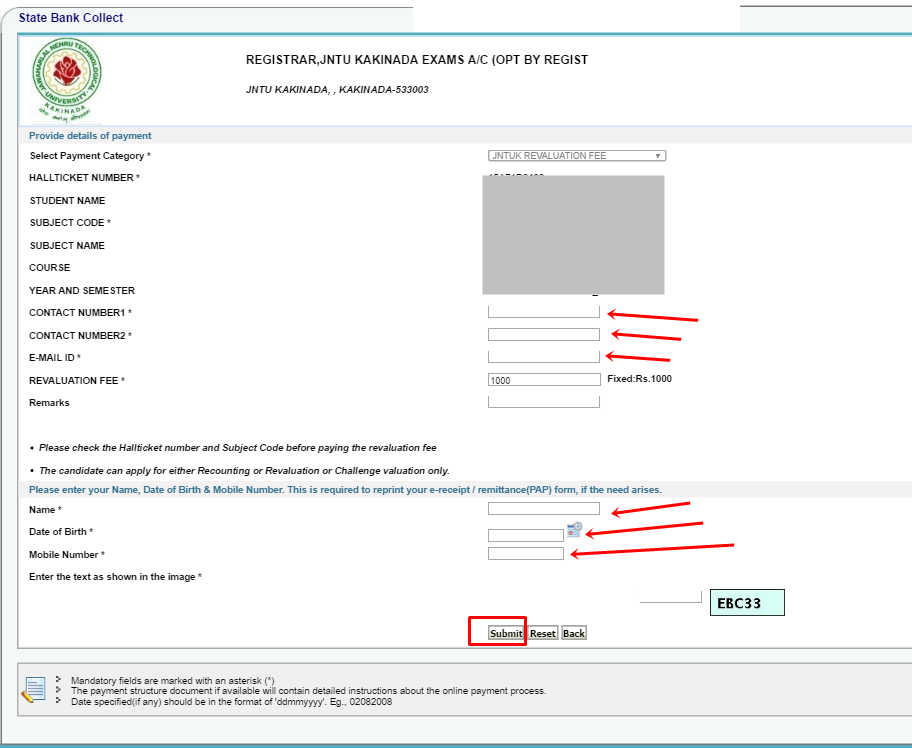
- The student can take printout of e-Receipt of State Bank Collect payment at any time by providing information like contact number, Date of birth, date of payment, etc in the State Bank Collect page.
How to apply for JNTUK Revaluation/ Recounting Apply online Procedure 2023 ?
Here are the steps on how to apply for JNTU Kakinada Revaluation/Recounting/Challenge valuation:
- Go to the JNTU Kakinada website and click on the “Online Services” tab.
- Under “Online Services”, click on the “Revaluation/Recounting/Challenge Valuation” link.
- Read the instructions carefully and click on the “Apply Online” button.
- Enter your JNTU Kakinada login credentials and click on the “Login” button.
- Select the subject(s) for which you want to apply for revaluation/recounting/challenge valuation.
- Pay the application fee using a credit/debit card or net banking.
- Click on the “Submit” button to complete your application.
Click Here =>> Apply for JNTUK Revaluation/Recounting/Challenge Valuation
Here are some additional things to keep in mind:
- You can only apply for revaluation/recounting/challenge valuation once for each subject.
- If your application is rejected, you will not be refunded the application fee.
- The marks obtained in revaluation/recounting/challenge valuation will be final and cannot be challenged further.
The payment can be made online using Master/Visa Credit/Debit (ATM) cards or by visiting any branch of SBI and using the online Challan generated by this Online Payment Application.
Remarks
Students are advised to check their answer scripts carefully before applying for revaluation or recounting. If there are any errors in the answer script, students can raise an objection with the JNTUK authorities.
Contact details
For more information, students can contact the JNTUK helpline at +91-866-699-9999.